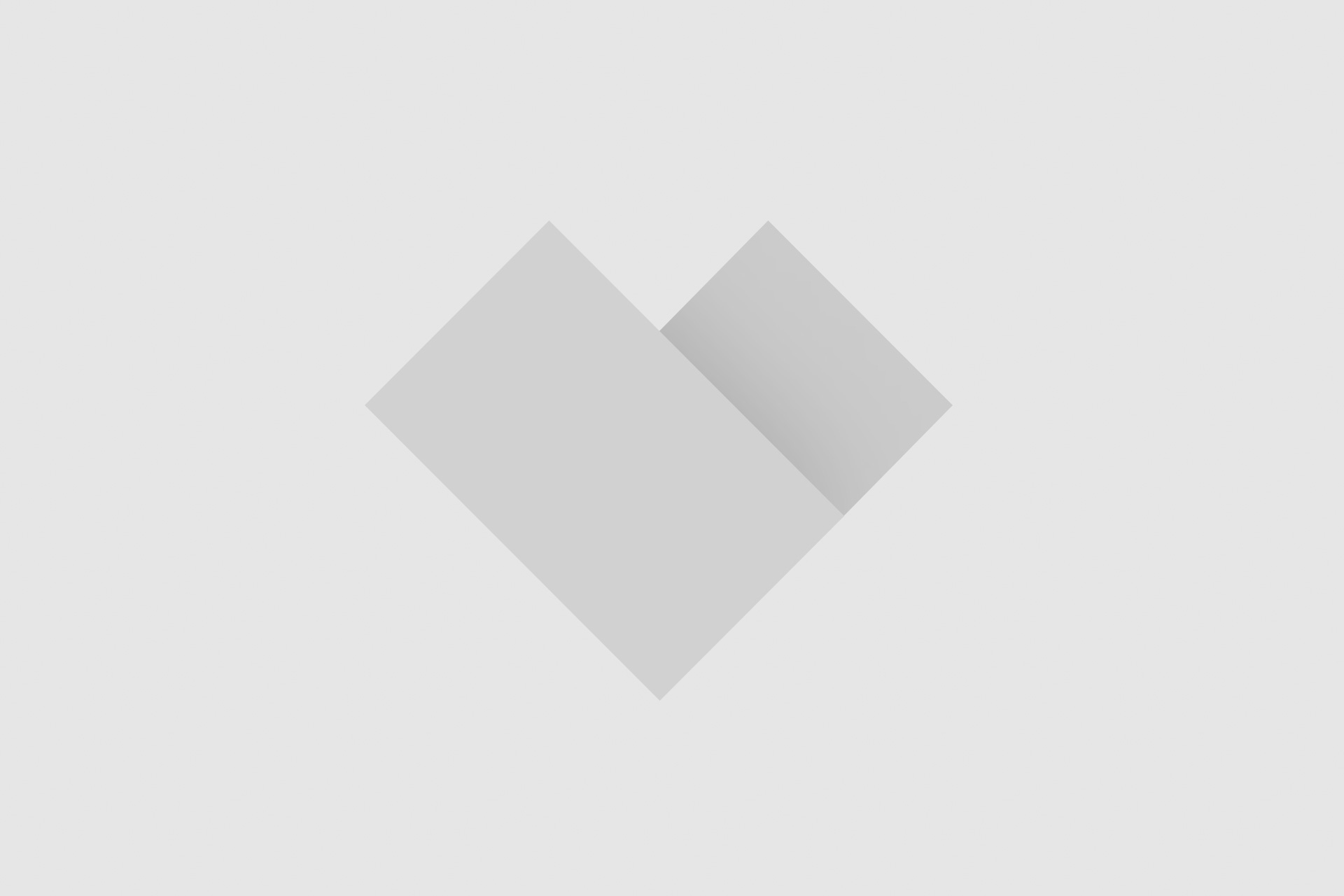The freelancer’s dream is to spend less time looking for work, and more time doing the work you love. After all, you didn’t get into this business to take on lousy projects at sweatshop rates.
The good news is that signing top notch projects at above industry rates is absolutely achievable. But it takes planning, execution and an important tool in the freelancer’s tool chest: an onboarding process.
Onboarding you say . . .
Some big wigs call it a sales funnel, others a sales pipeline, but the word “onboarding” has always seemed most fitting to me. You’re bringing a new client on board for the ride. It’s your job to make it a smooth one.
Whatever you call it, onboarding has one simple objective: to seamlessly transition a potential customer through the necessary steps to becoming a paying one.
Let’s review the process in detail.
The Point of Contact
The point of contact is, simply put, the point at which a person contacts you.
This may seem excruciatingly simple, which is likely why most freelancers give it little to no thought. But, while it is a simple concept, understanding how customers will inquire about your services sets the stage for your entire onboarding process. That makes it crucial. It’s like the bang of a starting pistol that sends sprinters racing down the track; without that signal, no one’s going anywhere.
The Basics
Start by creating a list of all the ways in which someone may contact you, be it telephone, email, Twitter or smoke signal. Next, list the information you need to collect.
For example:
- Name
- Telephone Number
- Company Name
- Website Address
- Budget
- Message
It may seem like basic contact details, but it’s easy to get swept up in the excitement of an incoming sales call and overlook the necessities.
For example, forgetting to add an email field to your contact form means you’ll have to call the person and ask for it. It’s a pointless conversation, one that wastes your time and theirs.
Things can get especially bad when you’re speaking with a new prospect on the phone. Your heart is pounding, your palms are sweaty and you’re trying to answer their questions while collecting information. The likelihood of forgetting to collect an important piece of information is high.
But don’t worry; in the next section we’ll discuss techniques that will turn you into an onboarding pro.
The Follow Up Templates
The purpose of the point of contactis to understand how a client will inquire about your services, and then continue the journey through your onboarding process.
This next step will transform your business into a focused, freelance machine.
Templating Responses
Templating your responses is a powerful idea. It allows you to respond to prospects more quickly, save time drafting emails, eliminate grammatical errors and spelling mistakes, and present your unique qualities in a unified, organized manner.
So . . . how do we structure your templates?
A template response is continually evolving. Much like testing variations of a landing page, you should also test your templates to find the variations that work best. Although the exact language may change, the structure should follow a simple, logical flow.
Here are some guidelines:
A custom response
First of all, you don’t want to sound like a robot; you’re talking to a person, not a cyborg. A custom response at the beginning of your email illustrates that you’ve taken some time to consider their specific business. Use a template, but personalize it. Your potential customers should never feel as though you provide cookie-cutter solutions.
Call to Action
In the next paragraph, prompt your prospect to do something specific. This is known as a Call to Action. For example, I recommend offering your prospect a 30-minute consultation. This immediately gives your prospect the opportunity to transition to the next step in your onboarding process.
Pro Tip: I’ve eliminated much of the back and forth scheduling confusion by connecting my Google calendar to online booking software YouCanBook.me. It allows your prospect to book a time for a consultation that’s convenient for their schedule, and blocks out times that conflict with your calendar.
Discuss Why You Are Unique
Now’s the time to do a little bragging.
In simple bullet points, share three to four (and no more) items that differentiate your services from your competitors. Keep it short and sweet.
A study published in the journal Proceedings of the National Academy of Sciencesfound that our working memory is capable of remembering up to four things at one time and in many cases even fewer. Be direct and make an impact.
Here are some items to consider:
- Positive mention your business has received on popular websites and blogs
- Books, e-books, videos and articles you’ve published
- Results you’ve achieved for past and current clients
- Favorable price differences between you and your competitors
- Level of experience in your field
- Special promotions and discounts you offer
- Awards and certifications you’ve received
Most importantly, stay clear of “marketing speak” such as:
- “We streamline your sales funnel” and
- “We optimize the customer acquisition process”
These phrases don’t mean anything, and might tend to make your prospect uncomfortable.
Share case studies or samples of your work
The proof is in the pudding.
Case studies are a great way to illustrate your experience while establishing trust. Showing projects you’ve completed for notable brands builds credibility and positions you as an experienced professional.
Now that you know the basics of building an onboarding process, let’s dig into the Free 30-Minute Consultation.
The Free 30-Minute Consultation
For an in-depth article on the topic, check out How to Master the 30-Minute consultation.
As we’ve discussed, onboarding a new client requires a sequenced, step-by-step approach. The information you collect and onboarding processes you develop should build on one another and result in a happy new client.
Here’s where the 30-minute consult comes in…
At the heart of it, a consult is nothing more than an opportunity to identify and sooth a prospect’s pain point. There’s a reason your prospect contacted you in the first place, and it’s not just because you have a pretty website or say charming things on Twitter. It’s because they believe you can solve their problem.
Many of the steps in the 30-minute consult borrow from the ones developed for the onboarding process. It looks something like this:
- Find the prospect’s pain point: If you can find the thing that really irks a person, you’ll be well on your way to signing a new client. A person’s pain point is simple – it’s the thing that keeps him or her up at night.
- Acknowledge that you can solve the problem: Your goal in this stage is to describe your service offering in terms of how they can resolve the person’s problem. Be laser focused on addressing the person’s pain point and how you can help resolve it.
- Explain what makes you unique: Discuss the unique qualities that make you, you. Highlight items that will establish trust and focus on the big four psychological triggers: price, scarcity, commitment, and authority.
- Collect information needed to develop your proposal: Lastly, collect the items you need to build your proposal. This includes the prospect’s pain point, timeline, budget, measure of results, and administrative items such as contact information.
This is an abbreviated overview of the 30-minute consultation. It’s important to note that like the previous steps in the onboarding process, your objective with the consult is to transition to the proposal phase.
Let’s look at it in more detail.
Develop a Proposal
Developing a proposal is easy, if you’ve completed the previous steps in the onboarding process. If you haven’t, you may have some backtracking to do.
Most people think a proposal needs to be an elaborate document. The longer the better, with lots of pictures, warm and fuzzy marketing copy — not to mention long-winded biographies about everyone including the company pet — because, after all, you want to show the prospect how thorough you are, right?
Wrong. Wrong. Wrong.
In my experience, the shorter the proposal the faster and more frequently it’s accepted.
At its core, a proposal simply outlines items both you and the prospect have already agreed upon. You aren’t selling at this point. You just need one final “Yes!”
The Making of a Great Proposal
- Situational Analysis: Written in plain English, a situational analysis provides an overview of the problem and how you intend to solve it with your service offering. Leave the buzzwords out of it.
- Objectives: A more granular bullet point list of items discussed in the 30-minute consult that the client is looking to accomplish by purchasing your services.
- Measure of Results: You’re going to fix the problem, right? How do you intend to prove that it’s fixed? This is your measure of results. As they say, what gets measured gets managed.
- Timeline: A short summary of the project’s timeline. Outlining important dates such as the start and end date, as well as the length of the contract.
- Service Break Down: A crystal clear breakdown of the services you provide, presented in bullet points, and organized according to the timeline start date.
- Fees: On a single page, list the price of each service and the total sum for the entire project.
- Terms & Conditions: Lastly, list payment terms, cancelation fees, approval conditions and anything else your lawyer has recommended.
Next up, let’s take a look at the final piece in the onboarding process; collecting a down payment.
Collect a Down Payment
You’ve run a hard race and are only steps from the finish line; let’s make sure you don’t face plant into the asphalt.
It’s no surprise that the onboarding process would end with collecting a payment. If you haven’t collected a payment to begin your work, you’ve skipped the most important step of all.
Never, and I mean NEVER, start a project without first collecting a down payment.
Let’s explore a few reasons why . . .
- For new clients: New clients are unknown. People like to say they pay on time, but unfortunately this isn’t always the case. A deposit secures your time and ensures you aren’t chasing a client for payment due.
- Cold feet syndrome: There will come a time in your freelance career when, for reasons outside of your control, a client will cancel a project smack dab in the middle. You can protect yourself from this by structuring a clause in your contracts; however, a deposit allows you to secure at least a portion of your payment. Collecting the remaining balance of a half-finished project is like pulling teeth from a crocodile.
- The freelance buffer: You need money to pay bills, cover expenses and run your business. Not everything online is free for freelancers. A deposit provides the buffer needed to keep your business afloat while completing a project.
- The project delay: Delays happen. Like mid-project cancellations they’re impossible to predict and can harm your cash flow if you haven’t collected a deposit up front.
As a general rule, you should collect at least 50% of the first phase of your project as a down payment. If you’ve priced your services correctly, it should provide the buffer needed to keep your business afloat while new projects and final payments come in.
Pro Tip: Managing deposits, invoices and overdue accounts can become time-consuming, especially when you have projects to complete. There are several accounting platforms online that make the process of creating, sending and managing invoices easy. The one I recommend is Freshbooks. It’s both simple to use and extremely powerful.
Conclusion
Developing an onboarding process for your business will help you transition more prospective customers into paying clients. It’s a simple but effective way to increase the number of projects you sign, and will save you countless hours of time in the process.